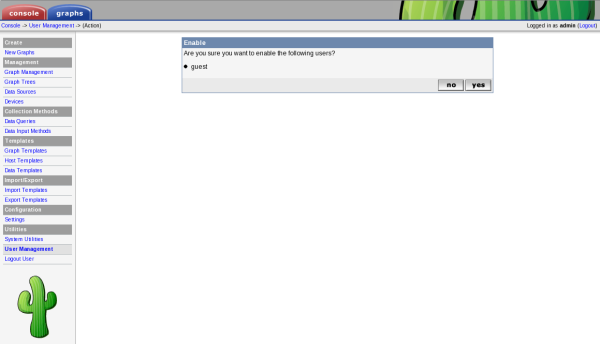Enable/Disable Users
To enable or disable a set of or a single user, select the User Management item under the Utilities heading on the Cacti menu. Once at the user management screen, select the user(s) you would like to enable or disable and select enable or disable from the Action selection box, click Go to continue.
Confirm that you want to disable or enable the listed users. Click Yes to perform the action. Disabling your own account is possible and not recommended, as once you logoff you will not be able to return.