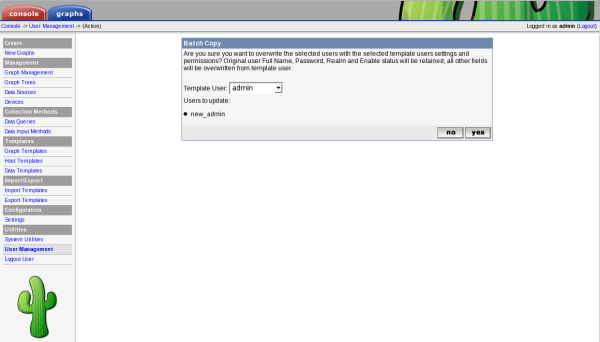Batch Copy Users
Batch Copy is a helpful utility that helps Cacti Administrators maintain users. Because Cacti does not yet support groups, it is important that there is some way to mass update users. This what Batch Copy does for you.
To Batch Copy a set of or a single user, select the User Management item under the Utilities heading on the Cacti menu. Once at the user management screen, select the user(s) you would like to batch copy information to and select "Batch Copy" from the Action selection box, click Go to continue.
Select the Template User and confirm that you want to Batch Copy the listed users. Click Yes to perform the action.
It is important to note that when using Batch Copy the original user(s) Full Name, Password, Realm and Enable status will be retained, all other fields will be overwritten with values from the selected template user.